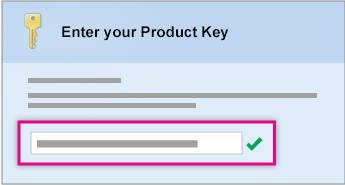Introduction to Microsoft Excel
Microsoft Excel is a commercial spreadsheet application, written and distributed by Microsoft for Microsoft Windows and Mac OS X. At the time of writing this tutorial the Microsoft excel version was 2010 for Microsoft Windows and 2011 for Mac OS X.
Microsoft Excel is a spreadsheet tool capable of performing calculations, analyzing data and integrating information from different programs.
By default, documents saved in Excel 2010 are saved with the .xlsx extension whereas the file extension of the prior Excel versions are .xls.
Ms Word Tutorial
This is a full and free computer course for Microsoft Excel 2007 to 2016. It is designed for complete beginners